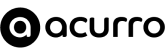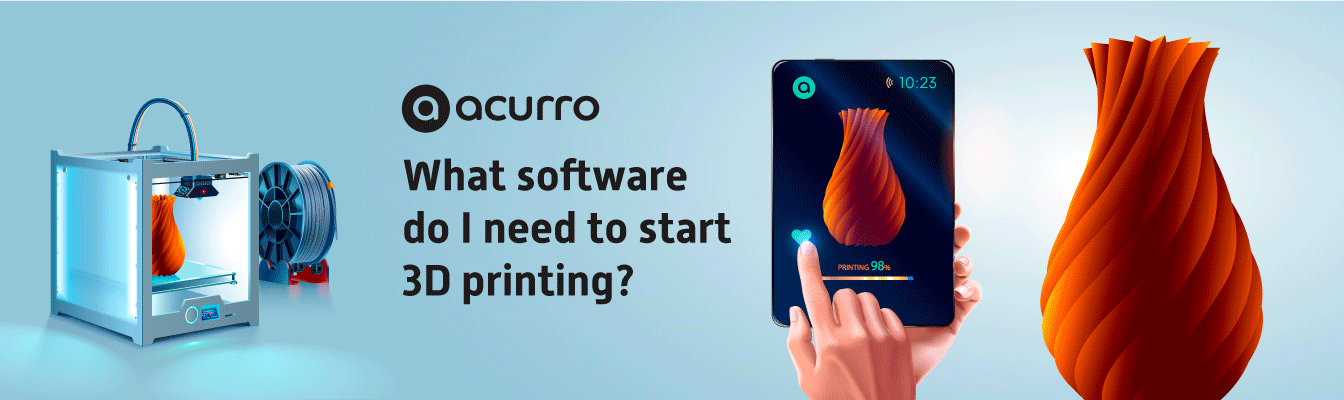
What software do I need to start 3d printing?
If you want to use 3D printing, you will need the best 3D printing software, whether you want to turn your 3D models into real objects or start the rapid prototyping process. What kind of software could help you get started with 3D printing?
We'll show you some of the best 3D printing software, such as slicers, 3D printer control, STL edit and repair programmes, 3D modelling software, etc. You can find all the 3D modelling tools and software you might need to make your 3D project come to life. Follow the directions!
Which kinds of 3d printer software are available?
The 3D printing process uses a lot of different kinds of software. You will have to choose some 3D programmes along the way to design your parts, slice them into G-code, and even control a desktop 3D printer while it makes your parts. 3D printers use STL files, to print on your 3d printer you will need a Slicer, this will enable your STL file to be sent to your printer and printed successfully.
There are also STL editors to repair your STL file or make edits to it. The last type of software is a CAD software, this will enable you to model something from scratch and at times, import a scan using a LiDAR scanner like an iPad Pro. If you create a model using a CAD software the model will still need to be run through a slicer in order for it to be printed, some software programs have a slicer included.
What kind of software is a slicer?
A 3D printing slicer is a programme that takes your 3D model and turns it into a language that your 3D printer can understand. Your 3D model will be digitally cut into flat layers by the 3D slicer. Your 3D printer will then print each layer one at a time. This slicer software will tell the 3D printer what to print and how to do it. Most of the time, a 3D printing slicer gets the model ready by making G-code, which is the programming language that the 3D printer can understand. You can only use slicer software if you have your own FDM desktop 3D printer or resin 3D printer. When you use a 3D printing service like Sculpteo, you don't need a 3D printing slicer.
What does host mean?
Some slicer software can also act as a host for your 3D printer, letting you control it directly. For it, though, you will need to keep your printer connected to your computer the whole time you are 3D printing. For it though, you will need to keep your printer connected to your computer the whole time you are 3D printing.
What are STL editors and tools for fixing STL files?
An STL file is a key component on the 3D printing process. You can make one yourself or look online for one. But it's possible that the files you find won't always be exactly what you need. It could be missing some features, have too many things you don't need, or be broken. So, you'll need to use an STL editor to make sure it works well for you. You can use CAD (Computer-Aided Design) software or a tool for editing meshes. However an STL editor will ensure your mesh is correct and error free. An STL file is an object split in to hundreds of individual layers that the printer can then print, if there are any errors, or parts not able to be printed, the print will fail.
What software can i use to make 3d models?
The goal of 3D modelling software is to make 3D models of objects. Making a 3D model is like making a mathematical representation of an object or shape that has three dimensions. 3D models are used in many areas, such as video games, architecture, car design, engineering, medicine, etc. If you want to 3D print something, you have to design it on a 3D modelling programme or buy a 3D model that's already been made. A 3d model then has to be input in to a sliver software to ensure its ready for printing.
Slicer softwares:

Ultimaker made Cura, which is an open-source piece of software. A popular 3D printer slicer that is easy to use and has a short learning curve for new users. It is a fast and easy-to-use programme, but if you want more precise control over print settings, you can switch from "Basic" mode to "Advanced" or "Expert" mode to get to another 200 settings.
You can also use Cura to control your 3D printer, but it needs to be connected to a PC the whole time. With Ultimaker Cura, users can keep an eye on all 3D printing jobs from a single screen.
Cura is one of the most popular slicer softwares, and our go to software for beginners, you can easily find an STL file online in a repository like thingyverse, import it in to cura with your printer settings, and print!
Cura has a bank of 3D printer settings as well as user generated settings, so you should find it simple and easy to start printing.
Price: Nothing
System: Windows, macOS, Linux

Simplify3D is a high-end tool for slicing. This could be the right tool for you if you are looking for a slicer to improve the quality of your 3D prints. In fact, this tool does more than just slice your model. It also fixes problems and lets you see what your 3D objects will look like, preventing any other problems you might have.
Simplify3D works with most 3D printers, and switching between machines is quick.
Price: $149
System: Windows, macOS, Linux

Slic3r is free software that lets you slice, preview, and do a lot more. Another tool that is often used for 3D printing. Slic3r is a good tool for slicing because it cuts your 3D design into horizontal layers, makes toolpaths to fill them, and figures out how much material you need to 3D print the object.
Slic3r is a non-profit community project that lets people try out some advanced new features that have become somewhat common, such as multiple extruders, brim, micro layering, bridge detection, and so forth.
Price: Nothing
System: Windows, macOS, Linux

KISSlicer is a fast, easy-to-use, cross-platform app that turns STL files into G-code files that can be printed. The user interface is simple, but if you don't need advanced settings or customization, the software will do a great job.
The free version only works with machines with one head. If you want to use machines with more than one head, you have to choose the PRO version.
Price: The basic version is free.
System: Windows, Mac

With this open-source slicer software, you can place, resize, and rotate your object in addition to slicing it. You will also be able to look at your 3D model before it is printed. Repetier has 16 extruders and works with three different slicing engines: Slic3r, CuraEngine, and Skeinforge. This 3D printing tool lets you change a lot of things, so it's best for more advanced users.
Free, but you can give money to help the project.
System: Windows, Linux, Mac

Prusa Research, the company that made the Original Prusa 3D printer, has also made PrusaSlicer. They made their tool for cutting with the open-source programme Slic3r.
This programme has a lot of cool features, like support structures that can be changed, support for multiple materials, and smooth variable layer height functions. PrusaSlicer 3D software can be used with both FDM and resin printers. It has different modes that let you change the settings to match your level of expertise.
Price: Nothing
System: Windows, macOS, Linux
Slicer + Host:
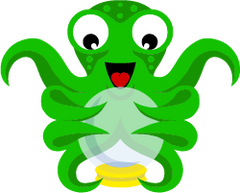
OctoPrint is open-source software that is free and can be used from your web browser. It is a real 3D printer host that runs on the web and lets you control and keep an eye on 3D printers. Also, OctoPrint works with most 3D printers and lets you start, pause, and stop the process of 3D printing from a distance.
This tool can take G-code from any 3D slicer software and can also slice your 3D files. This means that OctoPrint can be your all-in-one print preparation package.
Price: Nothing
System: Web browser

MatterHackers makes MatterControl 2.0. It is a 3D printer host, a slicer, and CAD software all in one. This software will help you with every step of the 3D printing process, from designing the object to making it.
This software is for both new and experienced users. On their website, new users can find a lot of tutorials, while more experienced users will enjoy learning about the advanced settings that can be used to make support that fits their needs.
Price: Nothing
System: Windows, macOS, Linux
CAD, Slicer, Repair:
ISL is both a tool for slicing and for making 3D models. The developers wanted to make a solution that was both powerful and easy to use, especially for people who were just starting out. If you don't know how to use these programmes, you can find a lot of slice settings and options that are already set up.
Price: Nothing
System: Windows, Linux
Tools to make changes to and fix STL files:

MeshMixer is a free programme that lets you change meshes. It's right on Autodesk's website, where you can download it. It's easy to use if you want to edit STL files, especially if you want to change the size or shape of a 3D object. It thinks about everything that could go wrong with your file. You can use these software tools to fix a file so that it can be used for additive manufacturing.
It also has a slicer tool built right in. So, you can send your file straight to a 3D printer from MeshMixer.
Price: Nothing
System: Windows
MeshLab is a free, open-source programme that lets you change your STL files. Most professionals use it because they like the many mesh and point cloud processing functions it has. They also like how easy it is to manage large files with it.
It has many processing tools, such as mesh analysis, error cleaning, remeshing, surface reconstruction, fully automated smoothing, and visual inspection. So, editing your STL files is a very powerful thing to do. You can't start from scratch and make an STL file, but you can make new models by putting together some old ones.
Price: Nothing
System: Windows, macOS, Linux
CAD software

FreeCAD is CAD software that is free and open source. It uses parametric modelling and can be used by a wide range of people, from people who have never used 3D software before to professionals. Since it's easy to use, you don't have to be a CAD designer with a lot of experience to use it. It is mostly used by architects and engineers because it was made with mechanical engineers in mind.
Since it was made for mechanical use and not for sculpting, it is hard to use it to make a model. But it will be great to build things that move or fix your STL files.
Price: Nothing
System: Windows, macOS, Linux

Autodesk's TinkerCAD is a browser-based programme, which means you don't have to download it. It's easy to get to and you can start your 3D design and modelling project right away. TinkerCAD is a great way to get started with 3D software, and it is especially good for people who are just starting out. This programme will let you bring your ideas to life even if you have never used a 3D modelling programme before.
Using this app, you put blocks down one by one to make the thing you want. It has an easy-to-use interface that makes it simple to use the 3D tools and make your 3D project. Keep in mind that for more complicated designs, you might need to switch to a more powerful 3D modelling tool.
Price: Nothing
System: Web browser
- 3D Builder
This programme for making 3D models is built into Windows. Because of how easy it is to use, anyone can use 3D Builder. There is a library where you can choose from projects that have already been made. This programme is easy to use and doesn't have a lot of options, but you can still work on STL, OBJ, or 3MF files with it.
But if you want to get started with 3D modelling and 3D printing, you have to give it a try.
Price: Nothing
System: Windows

Sketchup is a well-known piece of software for professionals. It has a lot of features and a number of advanced tools. The software helps professionals who need to make 3D models quickly and easily so they can show them to their clients. This 3D software is mostly used for engineering, architecture, and interior design projects, but it can also be used for 3D printing.
It has an open-source library with a large number of 3D models that you can use in your projects and reuse. This programme for making 3D models is free for personal use or for students to use. Keep in mind that the version of Sketchup that everyone can use is a web platform. This free version already lets you make cool 3D-printed projects, and it's good for both beginners and more experienced users.
Price: Free, $299/year for the pro version
System: Web browser

Fusion 360 is software made by Autodesk that runs in the cloud and combines parametric, surface, freeform direct, and mesh modelling.
Both professionals and amateurs are using this 3D software more and more. Fusion 360 from Autodesk combines software for Computer-Aided Design (CAD), Computer-Aided Manufacturing (CAM), and Computer-Aided Engineering (CAE). It takes design in a more modern direction and gives you a lot of tools for design, simulation, and production. Fusion 360 will be great for engineering projects, designing products, and 3D printing mechanical parts. Fusion 360 is also cloud-based, which makes it much easier for teams to work together.
Price: $495 per year
System: Windows, macOS, Linux

Blender is a well-known CAD programme. It is a powerful direct modelling programme that uses meshes instead of parameters. Blender is so good that even professionals use it to make video games or animations. It's similar to programmes like Mudbox and ZBrush, and it's not good for beginners.
This programme is great for artists because it has great tools like sculpting, rendering, and fast modelling. But it is also great software if you need to make 3D models that can be printed in 3D, since it has CAD tools to fix your meshes. It can keep parts from being a big surprise when they come out of 3D printers.
Price: Nothing
System: Windows, macOS, Linux
Now that you have this list of 3D printing software, you are ready to get started with 3D printing. Try Accuros 3D printers to get started.